Mobile Data Entry LM05 Picking by TO
After entering the TO (Transfer Order), we need to display data from the plant (WERKS) in the following screen:
Tcode: LM05 (Picking by TO id)
Program: RLMOB001
Steps:
1. Copy physical screen 2212(SAPLLMOB) to 9212 (SAPLXLRF)
2. Change 9212 to sub-screen, then add the data of plant: WERKS and NAME1.
3. Create a project in CMOD
4. Assign User Exit MWMRF212 to this project.
5. In the component of project, you assign 9212 (SAPLXLRF) to dummy screen 1212 (SAPLLMOB)
6. Write some code in both FM 170 and 480 to link data
7. Activate your project
8. Create a new entry with screen variant 1 in 'screen management' and new entry in 'Enter Function'
9. In LM00, to assign screen variant 1 to your user.
10. Customized screen 9212 will be called when use LM05.
1. Copy physical screen 2212(SAPLLMOB) to 9212 (SAPLXLRF)
The actual screen number defines the screen that the user sees.
2. Change 9212 to sub-screen, then add the data of plant: WERKS and NAME1.
Clear OK_CODE name from element command field.
Add the components for the info about the Plant
MWMRF212: ENHANCEMENT FOR USER SCREENS (LOGICAL SCREEN 0212)
5. In the component of project,
you assign 9212 (SAPLXLRF) to dummy screen 1212 (SAPLLMOB)
6. Write some code in both Function Module 170 and 480 to link data
FM: EXIT_SAPLLMOB_170
FM: EXIT_SAPLLMOB_480
7. Activate your project
8. Create a new entry with screen variant 1 in screen management
SPRO /SAP Customizing Implementation Guide/Logistics Execution/Mobile Data Entry/Define Screen Management
8.1.- Define Screen Management
New entry with screen variant 1 in screen management
Save and activate.
Therefore we can check by looking at the table T3130C
T3130C: Screen Management
T3130E: Screen Management (Text Table for Logical Screen Names)
8.2.- Define Enter Function (Navigation With Bar Code Scanner)
9. In LM00, to assign screen variant 1 to your user.
Tcode: LM00
10. Customized screen 9212 will be called when use LM05.
DEMO
Success!!!
See you in the next Blog ;)
MAGALEX





































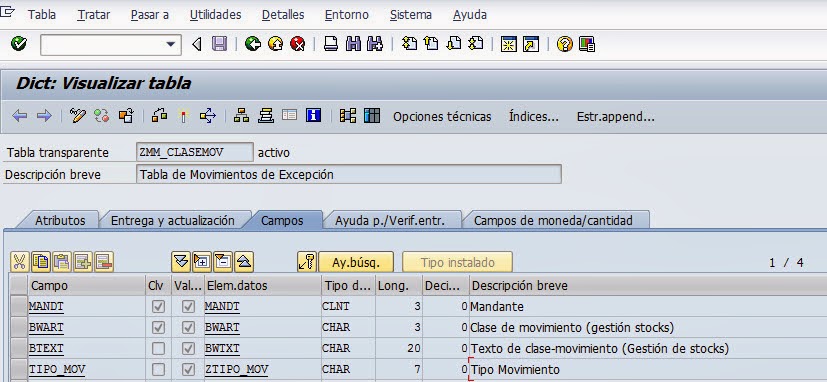
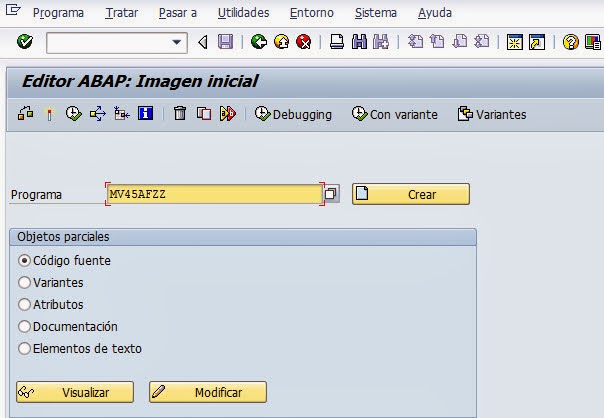

Comentarios
Publicar un comentario